Video-Making for Social Media™ – the workshop for all business communicators
1-day or 2-day wo rkshops
rkshops
Save £000’s by discovering how you can create professional looking videos, using only the equipment you already have on your desk: your laptop and your mobile phone.
Ideal for sales, marketing, HR and training, case studies and creating any persuasive messages, you can produce your own superb NO COST video content for website and Social Media consumption without the need for expensive production companies.
Download .pdf Brochure with PricesArrange Your Own In-house CourseWhat delegates are saying about the course …
 1 Day Workshop …
1 Day Workshop …
Make a video using just a mobile & laptop:
- Structuring and script-writing
- Coaching and recording your voice-over
- Finding and adding free music and mixing a sound-track
- Mobile phone video-filming tips for best results
- Filming a ‘happy customer’ interview
- Editing on video-editing software (included)
- Adding video-effect transitions and graphics
 2 Day Workshop (in house only) …
2 Day Workshop (in house only) …
Develop advanced video-making skills:
- All the above, PLUS…
- Video formats and when to use them
- More advanced editing techniques on leading low-cost software
- Adding PowerPoint graphics to your videos
- Capturing ‘On-Screen’ content and demonstrations
- Developing your ‘to-camera’ presenting skills
- Green Screen ‘wow!’ techniques
A video like this will cost you nothing …
Video for online consumption is becoming ever popular. But how do you optimise the three issues of social media being so message-hungry, video being so expensive and poor production that can damage your reputation? Watch this 5-minute video to find out …
At this hands-on practical workshop you discover …
-
How to structure, write and deliv
 er your script
er your script -
How to conduct a filmed interview
-
Golden rules of video and still photography
-
How to put movement into still images
-
How to find free music and special effects
-
How to combine PowerPoint with your video
-
How to edit everything for best results
Accredited by CIM’s chartered CPD Programme

This workshop is accredited as part of Micomms’ Skills Development Academy, so you receive a certificate that shows you have completed the 6 hours of study in video-making and that you are dedicated to effective communications.
What you experience during the day …
The only workshop where we ask you to ‘turn on’ your mobile and laptop!

We’ve tried to make this workshop as ‘hands-on’ as possible, giving you a chance to develop your video-making skills in a supportive environment.
The day starts with an introduction and discussion on the rise of video and why so many videos are far from professional looking …
Written exercises to help sharpen your script-writing skills
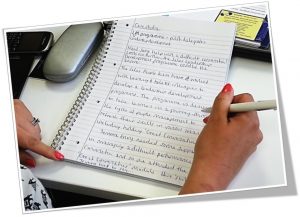
All the best videos start with planning and a well-drafted script. We show you how to write engaging scripts to create a documentary-style voice-over that people will want to watch.
You’ll also be guided on the ‘dos and don’ts’ of recording your professional voice-over … and then finding and adding copyright-free music to give your presentation a real lift!


Learn ‘on-air’ interview-filming techniques the professionals use

A properly filmed interview can add immeasurably to the professionalism of your video.
We teach you how to set up and record a live interview and how to refine your questioning techniques to get the best answers from your subject, whilst putting them at their ease …
FREE video and sound editing software

Video-editing in progress.
Available FREE you’re given entry-level video and sound editing software that’s intuitive and easy to use. You’ll be shown how to bring everything together to make your first corporate video using:
– video clips
– still pictures with ‘movement effects’
– free sound-effects & where to find them
– Music and captions
You can really make a video using a mobile phone!
Want to join us? Hurry – places are limited!
The course is normally restricted to smaller groups with places available on a first-come-first-served basis, so we advise booking as early as possible. You can reserve either:
- OPEN COURSE costs, dates and registration press GREEN button (you’ll need to complete a form)
- IN-HOUSE TRAINING for a minimum of 2 people email us to discuss special rates or press ORANGE

